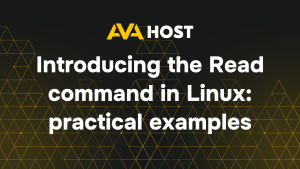Resolving the HTTP 401 Unauthorized Error on Your Server
Encountering an HTTP 401 Unauthorized error can be frustrating when managing a website or application on a virtual or dedicated server. This error signals that a user lacks the proper credentials to access a resource, halting their progress. Whether you’re running a blog, an e-commerce platform, or a custom app, understanding and fixing this error is crucial for maintaining a seamless user experience. For example, if a customer trying to access a secure dashboard on your ava.hosting-hosted site gets a 401 error, it could stem from a mistyped password or a server misconfiguration. This guide explores the causes of the 401 Unauthorized error and provide
Causes and Possible Solutions for Error 401
To summarize, the HTTP 401 Unauthorized error is a prevalent issue encountered by web application users, indicating insufficient access rights to the requested resource. Here are the primary causes of this error and their respective solutions:
- Incorrect credentials:
- Cause: Entry of incorrect username or password during authentication.
- Solution: Ensure correct credential entry. Reset the password if needed or seek assistance from the system administrator.
- Expired session:
- Cause: User session expiration due to inactivity or timeout.
- Solution: Re-login to refresh the session. Admins can adjust session timeout settings to prevent expiration.
- Missing or incorrect authentication headers:
- Cause: Absence or incorrect format of authentication headers in the HTTP request.
- Solution: Verify and update authentication headers in the request, focusing on token or credential format and transmission.
- Insufficient access rights:
- Cause: User lacks necessary access rights for requested actions.
- Solution: Review user access settings, granting required rights or altering user roles as needed.
- Incorrect server configuration:
- Cause: Flawed authentication settings on the server or configuration file errors.
- Solution: Validate and adjust server authentication settings. Ensure correctness of configuration files like .htaccess or web.config.
By addressing these issues according to the provided solutions, users and administrators can effectively resolve the HTTP 401 Unauthorized error.
Conclusion
The HTTP 401 Unauthorized error can disrupt access to your website or application, but with a systematic approach, it’s easily resolvable on ava.hosting’s dependable servers. Whether it’s correcting a user’s login credentials, extending session timeouts, or fixing server configurations, these solutions restore access quickly. For instance, updating .htaccess on your ava.hosting VPS might fix a 401 error for a restricted admin page, while resetting a user’s password could resolve login issues for your WordPress site. By leveraging ava.hosting’s intuitive control panel and robust infrastructure, you can troubleshoot 401 errors efficiently, ensuring a secure and seamless experience for your users.