F.A.Q
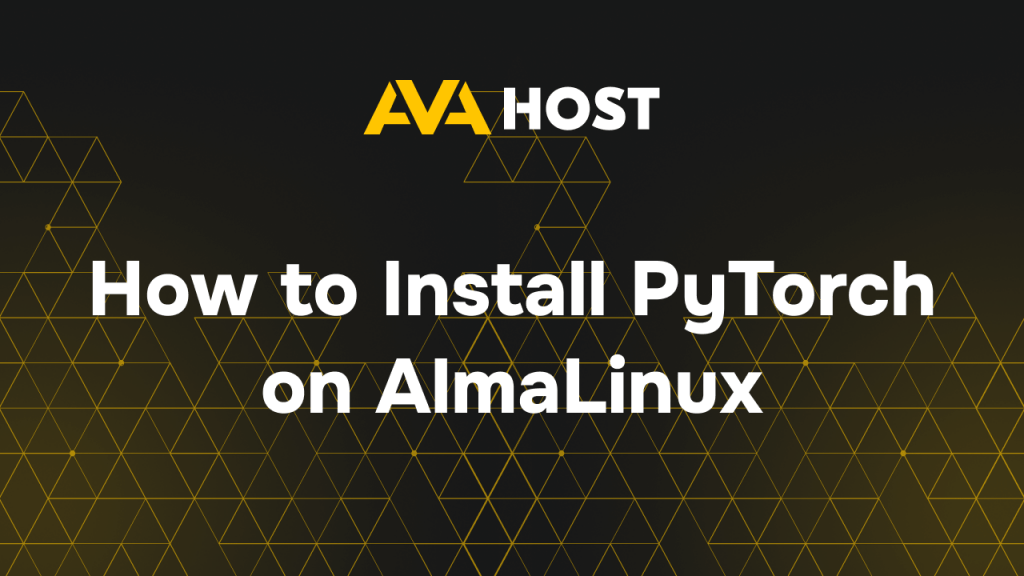
PyTorch is one of the most popular open-source machine learning frameworks developed by Facebook’s AI Research lab. It is widely used for deep learning applications, including computer vision and natural language processing. If you’re using AlmaLinux, a stable and reliable RHEL-based Linux distribution, this guide will show you how to install PyTorch quickly and efficiently. […]

Using the basename Command in Bash Scripts In Bash scripting, one of the most common tasks is manipulating file paths—especially when you want to extract just the file name from a full path. That’s where the basename command comes in. While seemingly simple, basename has powerful use cases when used correctly in more complex scripts, […]
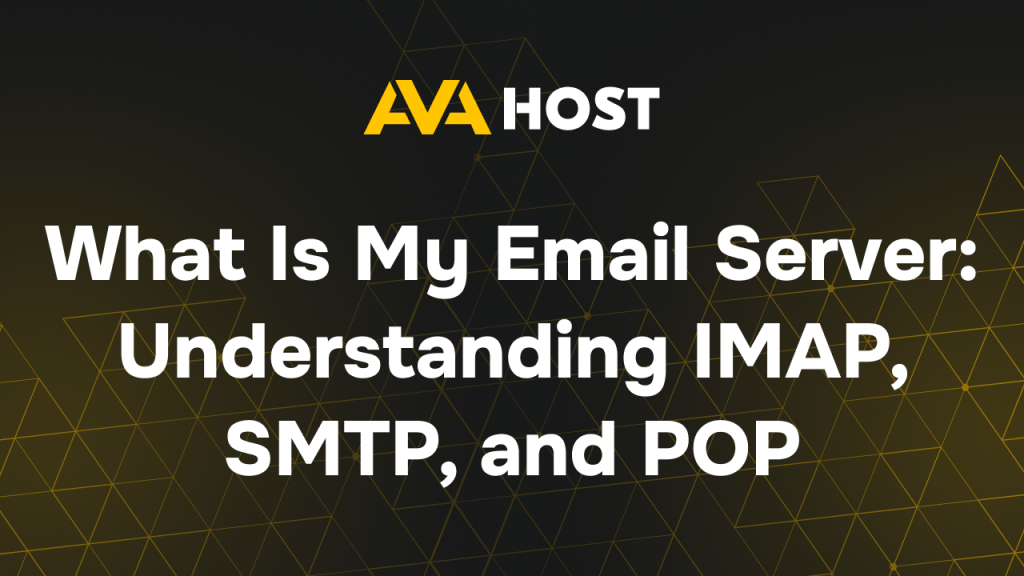
Setting up email hosting can seem confusing at first, especially when you’re prompted to enter incoming and outgoing server details, port numbers, and choose between IMAP, SMTP, or POP3. In this guide, you’ll learn: What IMAP, SMTP, and POP actually do Which protocol is best for your needs How to find your email server settings […]
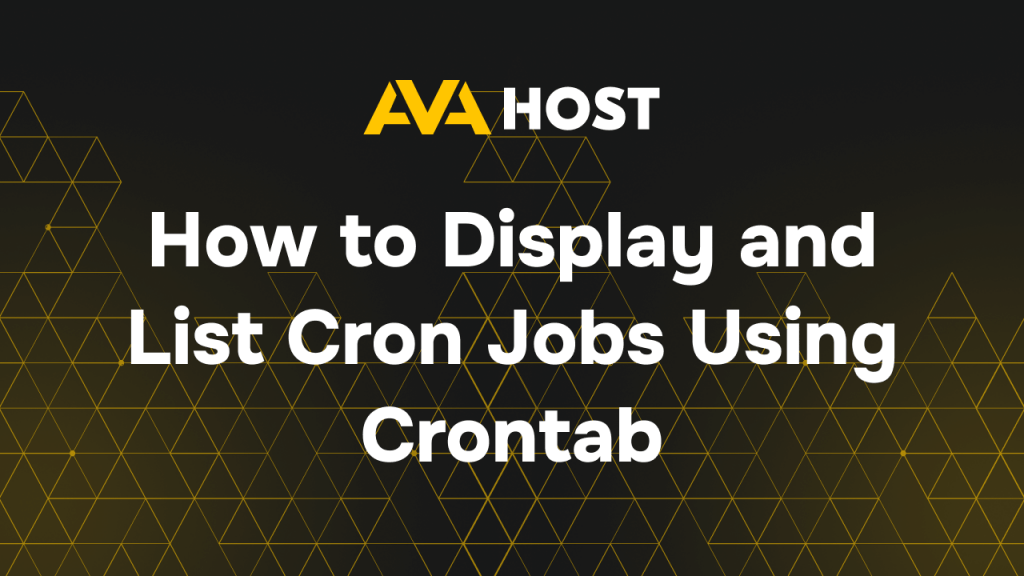
Cron jobs are scheduled tasks that run automatically at specified intervals in Unix-like systems. They are often used for system maintenance, backups, script automation, and other repetitive tasks. Whether you’re managing your own server or troubleshooting an issue, knowing how to list and view cron jobs is essential. This guide will show you how to […]
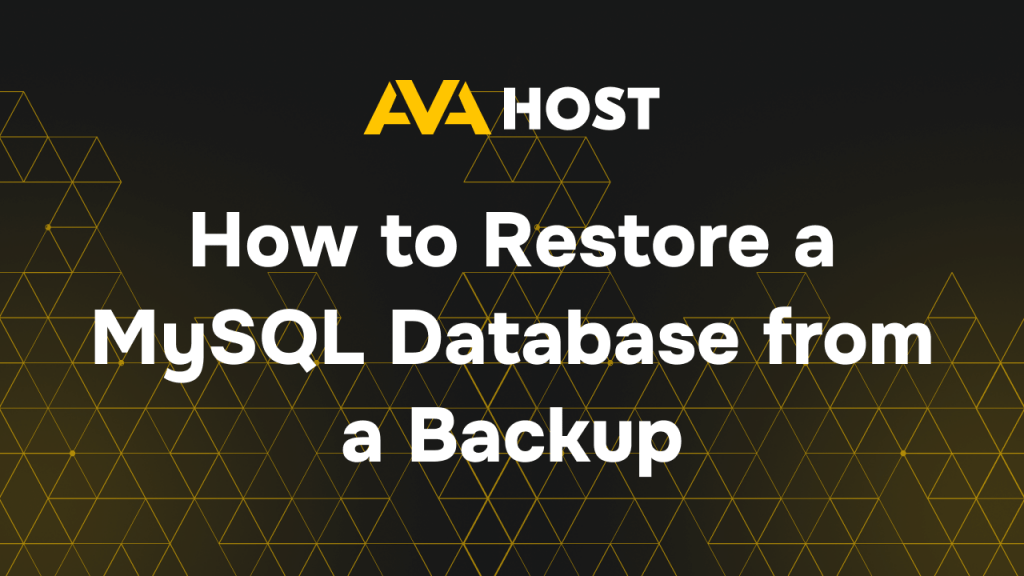
Restoring a MySQL database from a backup is an important task that allows you to recover your data in the event of a failure or when migrating to a new server. MySQL Workbench provides a graphical interface that simplifies this process and makes it easier for users to restore their databases. In this guide, we […]
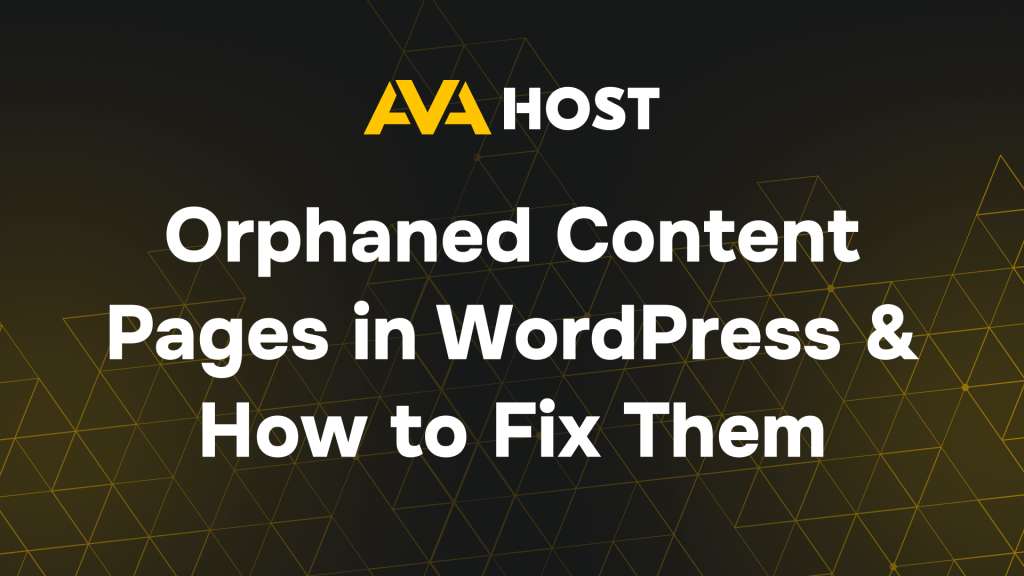
In the complex world of content marketing and SEO, creating high-quality articles isn’t enough. How your content is connected—both internally and in the site’s architecture—plays a massive role in visibility, discoverability, and authority. One of the most overlooked SEO issues, even on established websites, is orphaned content. What Is Orphaned Content? Orphaned content refers to […]

Python is one of the most widely used programming languages, known for its simplicity and versatility. Whether you’re developing web applications, data science projects, or automation scripts, Python is an essential tool for developers. While CentOS 7 server comes with Python 2.x by default, many modern applications and frameworks now require Python 3. In this […]
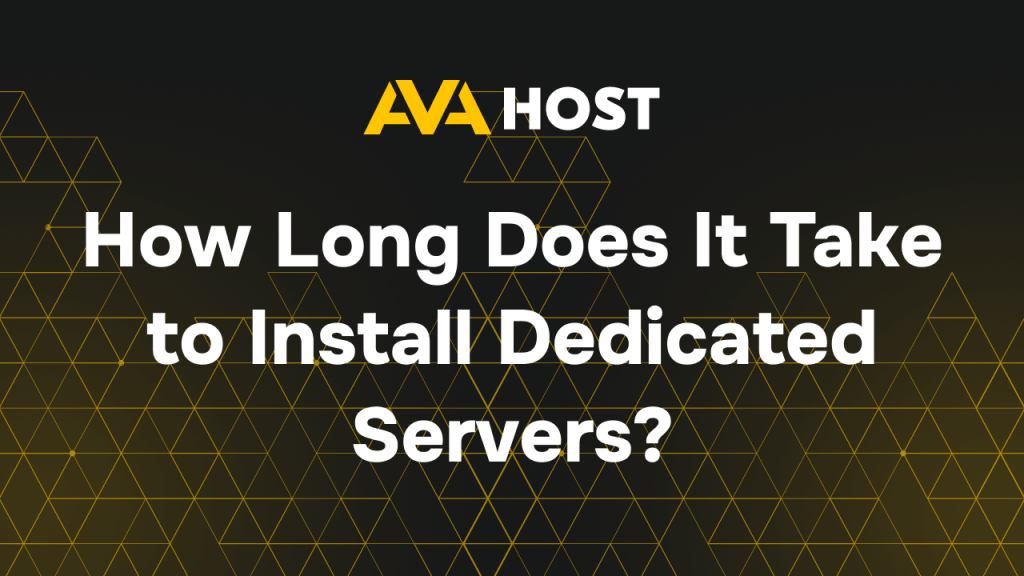
When it comes to installing a dedicated server, one of the most crucial factors to consider is the time it takes to get your server up and running after payment has been processed. Dedicated servers offer excellent performance, full control, and increased security, making them a popular choice for businesses and organizations of all sizes. […]
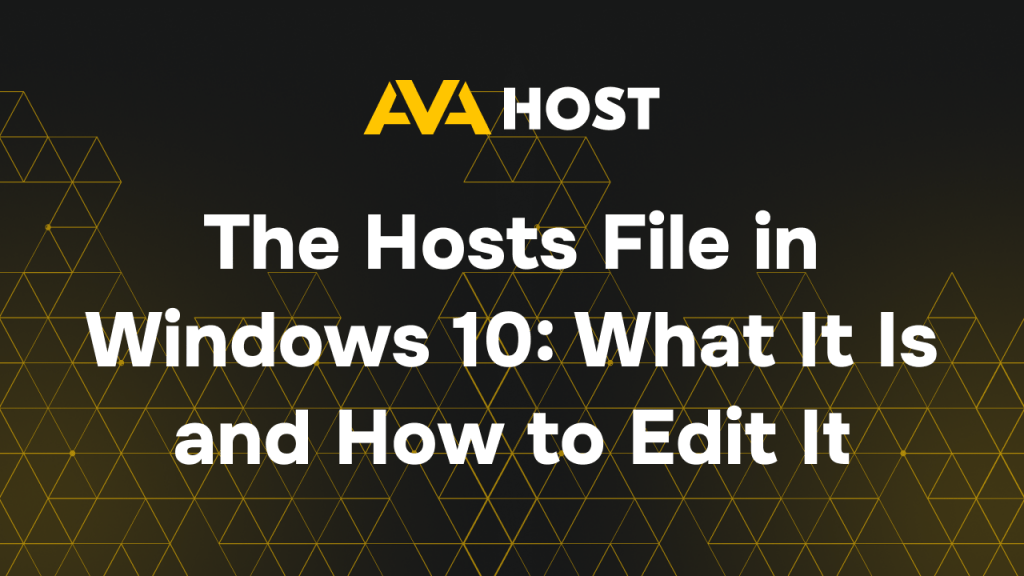
When managing websites, servers, or testing local environments, having control over how domain names resolve is critical. The hosts file in Windows 10 provides a quick and direct way to map domain names to IP addresses — bypassing external DNS services. Whether you’re a developer, system administrator, or hosting client working with custom environments, this […]

15 Best Free WordPress Blog Themes to Use in 2025 Whether you’re starting a personal blog, a lifestyle journal, or a content-heavy news site, choosing the right WordPress theme is essential. A modern theme affects everything from page speed and SEO to how professional your brand appears to readers. Luckily, in 2025, there are plenty […]

