Linux VPS
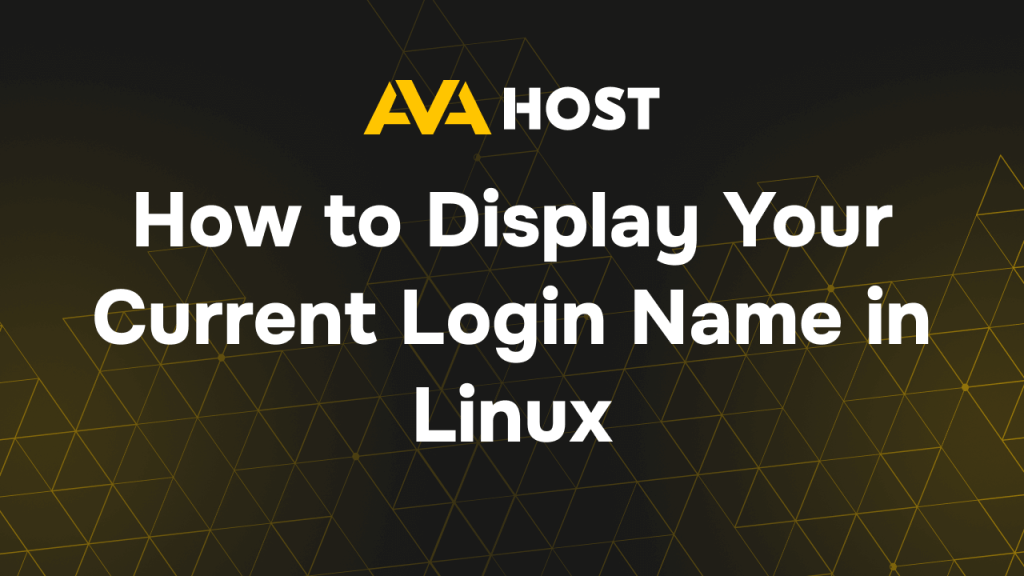
When working in a multi-user Linux environment, it’s often essential to know which user account you’re currently logged in with. Whether you’re managing servers, scripting automation, or troubleshooting permissions, Linux provides multiple commands to display your current login name. Using the whoami Command The whoami command is the most straightforward way to display your current […]

Searching for files efficiently is an essential skill for Linux users, developers, and system administrators. Linux provides multiple tools and commands to locate files, directories, and even search inside their contents. The “find” command is one of the most versatile tools for locating files based on names, types, sizes, modification times, and even permissions. Basic […]
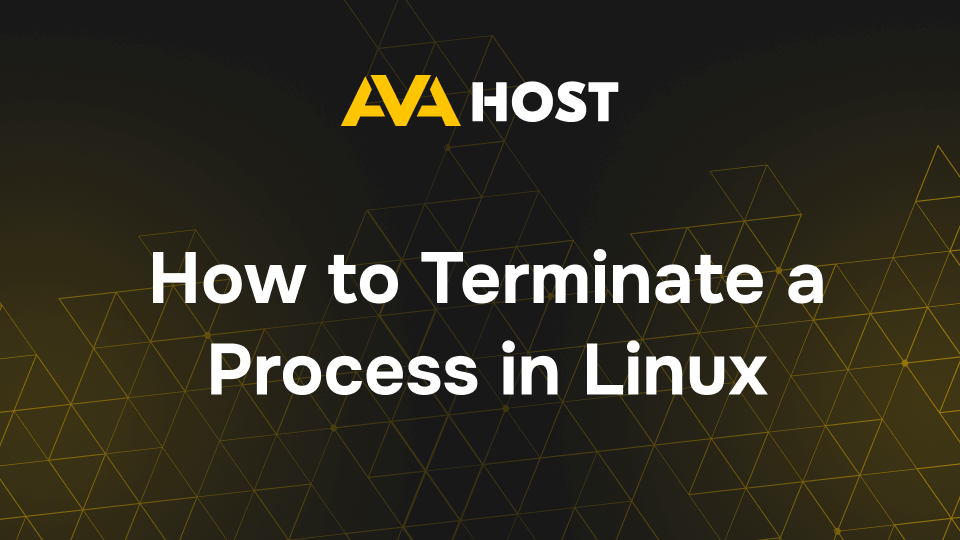
Terminating Processes in Linux with Confidence Managing processes is a core skill for anyone running a Linux system, whether you’re maintaining a personal project or overseeing a high-performance application on ava.hosting’s robust VPS or dedicated servers. A process—an instance of a running program—can sometimes freeze, consume excessive resources, or need manual termination. Knowing how to […]

How to Add a New User in Debian Managing user accounts is a fundamental part of Linux system administration. Whether you’re setting up a new developer account, creating user roles for security, or managing a VPS or dedicated server, knowing how to add and configure users in Debian is essential. This guide will walk you […]
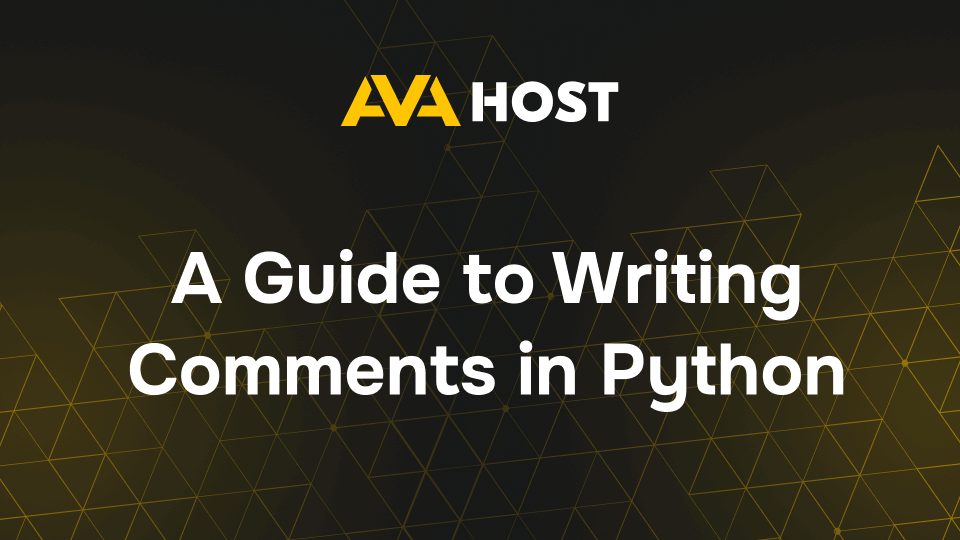
A Guide to Writing Comments in Python Writing code that works is only half the job — writing code that’s understandable is what makes you a great developer. That’s where comments come in. In Python, comments help you explain your code’s logic, document functionality, and improve long-term readability — especially when deploying scripts on production […]
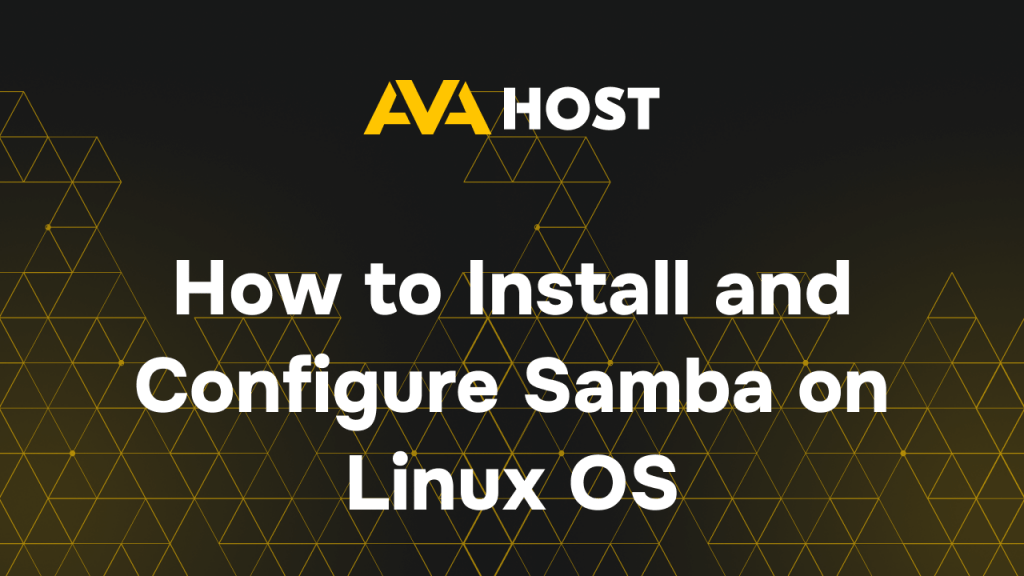
Samba is a powerful open-source software suite that enables seamless file and printer sharing between Linux/Unix systems and Windows clients. It allows Linux systems to appear as Windows file servers, making it a vital tool in mixed-OS environments such as corporate networks or home setups. This guide walks you through installing and configuring Samba on […]

When it comes to choosing the right hosting plan for your website, one of the most important decisions you’ll need to make is whether to opt for VPS hosting or a dedicated server. Both options offer more control, performance and customization options than shared hosting, but which option is better for your needs? In this […]
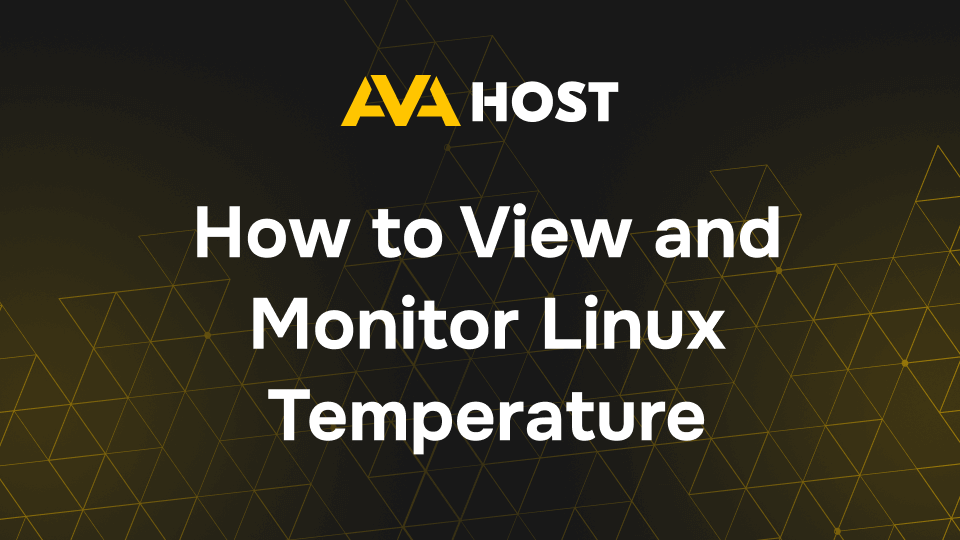
Monitoring your system’s temperature is critical, especially when dealing with servers, laptops under heavy load, or custom-built PCs. High temperatures can lead to reduced performance, hardware damage, or sudden shutdowns. Fortunately, Linux offers powerful tools to monitor CPU, GPU, and hard drive temperatures in real-time. Here’s how you can view and monitor system temperatures on […]
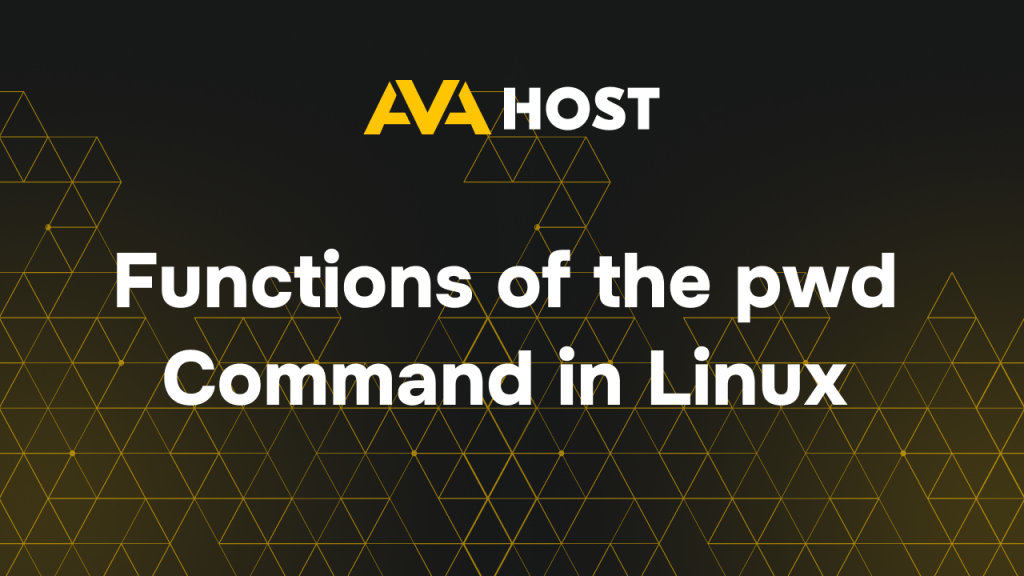
How to Use the pwd Command in Linux The pwd (Print Working Directory) command is a simple yet essential tool in Linux and Unix-like systems, instantly showing your current location in the file system. Whether you’re navigating complex directories, scripting, or troubleshooting symbolic links, pwd ensures you know exactly where you are. This guide clarifies […]
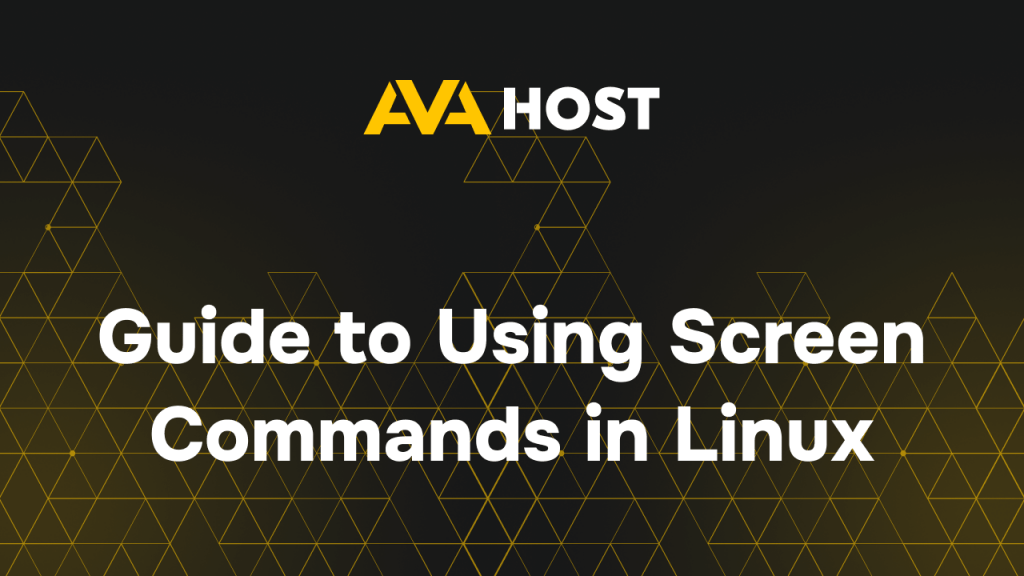
If you’ve ever had a long-running task in a Linux terminal interrupted by a lost SSH session or a closed terminal window, you know how frustrating it can be. Luckily, Linux servers provides a powerful utility called screen that allows you to run terminal sessions in the background, detach from them, and reconnect later — […]

