F.A.Q
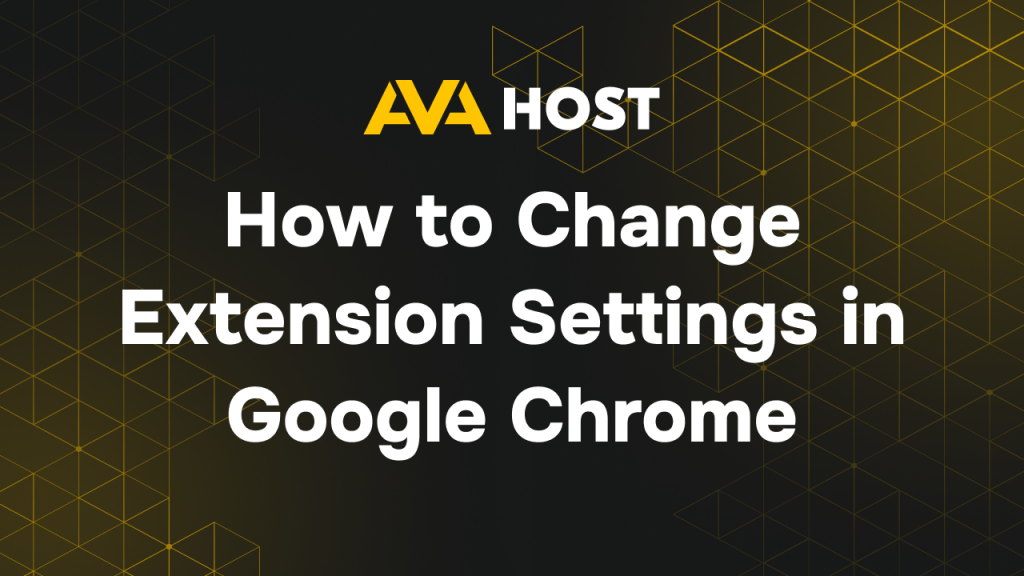
Managing your browser extensions effectively is crucial not only for improving your browsing experience but also for maintaining security within various hosting environments.Optimizing Google Chrome settings allows users to better control permissions, enhance privacy, and ensure safer interaction with hosted services.Here’s a straightforward guide on how to view, modify, and control extension settings in Chrome. […]
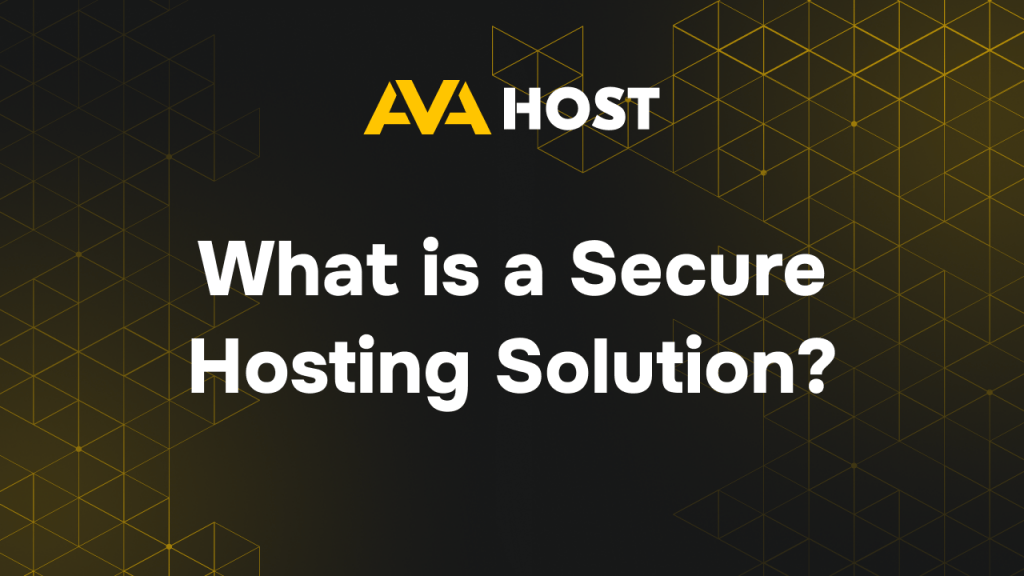
How to Choose a Secure Hosting Solution Secure hosting is critical for protecting websites, applications, and data from cyber threats while ensuring operational continuity and trust. This guide simplifies the essentials of secure hosting, detailing key features, risks of insecure solutions, and how to evaluate providers like AvaHost with practical examples and tips. Key Characteristics […]
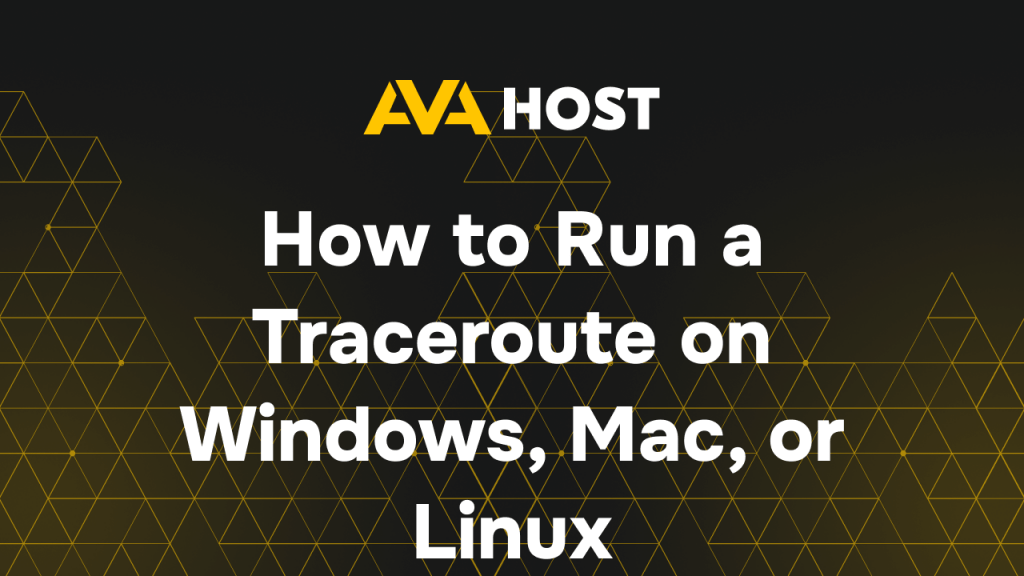
Running and Interpreting Traceroute on Windows, Mac, and Linux Diagnosing network issues is critical when managing websites or applications on ava.hosting’s high-performance VPS or dedicated servers. The traceroute command is a powerful diagnostic tool that maps the path data takes from your device to a target server, revealing each network hop and its latency. For […]
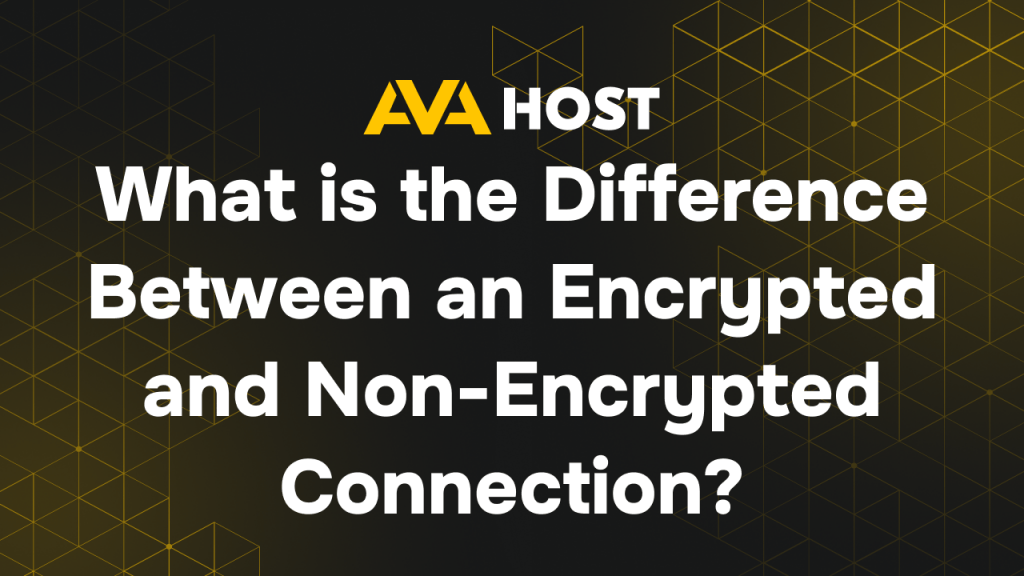
Safeguarding Your Data: Encrypted vs. Non-Encrypted Connections In today’s digital world, where every click and keystroke carries sensitive information, ensuring data security is paramount. Whether you’re browsing the web, managing a website on ava.hosting’s high-performance VPS, or running critical applications on the dedicated servers, the type of connection you use—encrypted or non-encrypted—determines how safe your […]
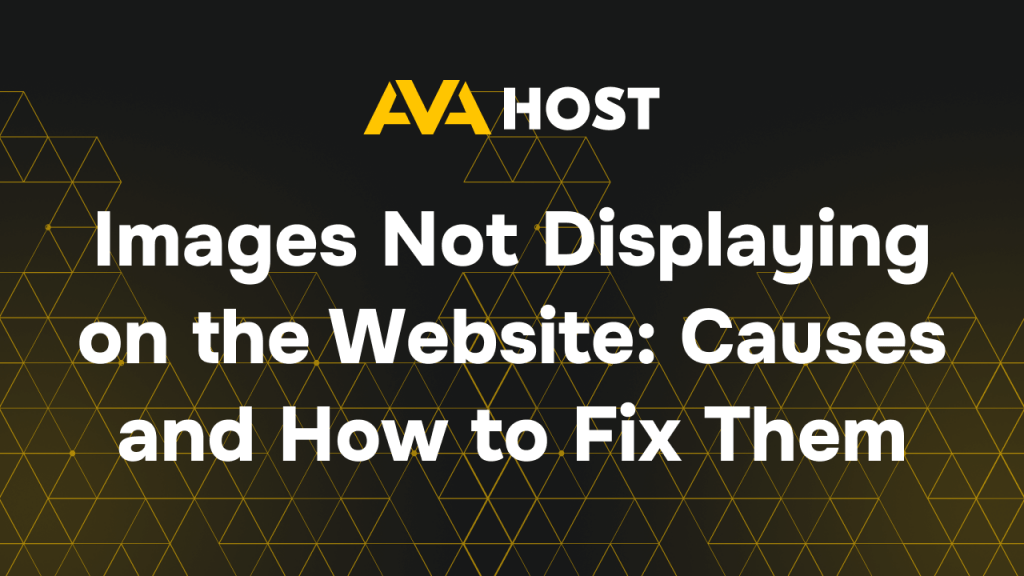
Visual content plays a crucial role in shaping the user experience of any modern website. Whether used for aesthetics, communication, or navigation, images are integral to engaging your audience. But what happens when images suddenly stop appearing? In this article, we’ll explore the most common causes of this issue and guide you through effective solutions. […]
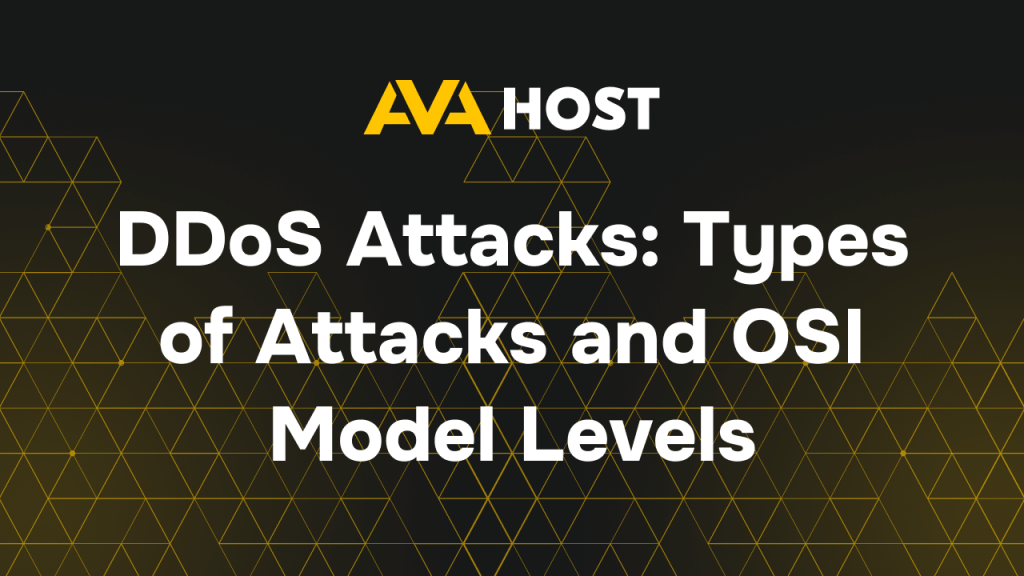
In the ever-evolving digital landscape, websites and online services are constantly under threat from cyberattacks. Among the most disruptive of these are Distributed Denial-of-Service (DDoS) attacks. These attacks are not only becoming more frequent but also increasingly sophisticated, targeting multiple layers of the OSI model and leveraging diverse attack vectors. At AvaHost, we understand the […]
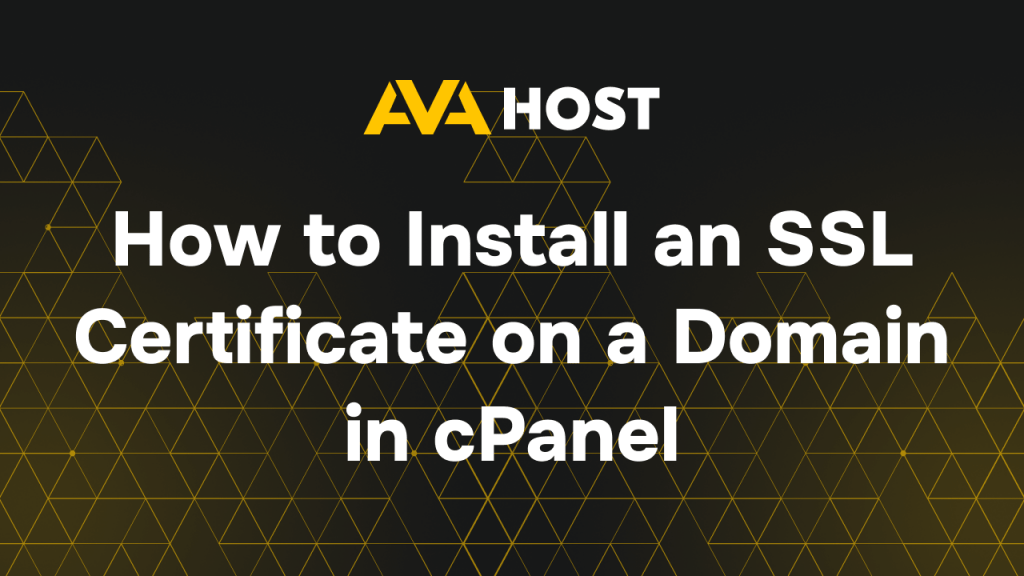
Securing your website with an SSL certificate is essential in today’s digital world. Not only does it protect data transmission between the server and users, but it also boosts your website’s credibility and search engine ranking. AvaHost provides cPanel Hosting, you can easily install an SSL certificate with just a few steps. This guide will […]
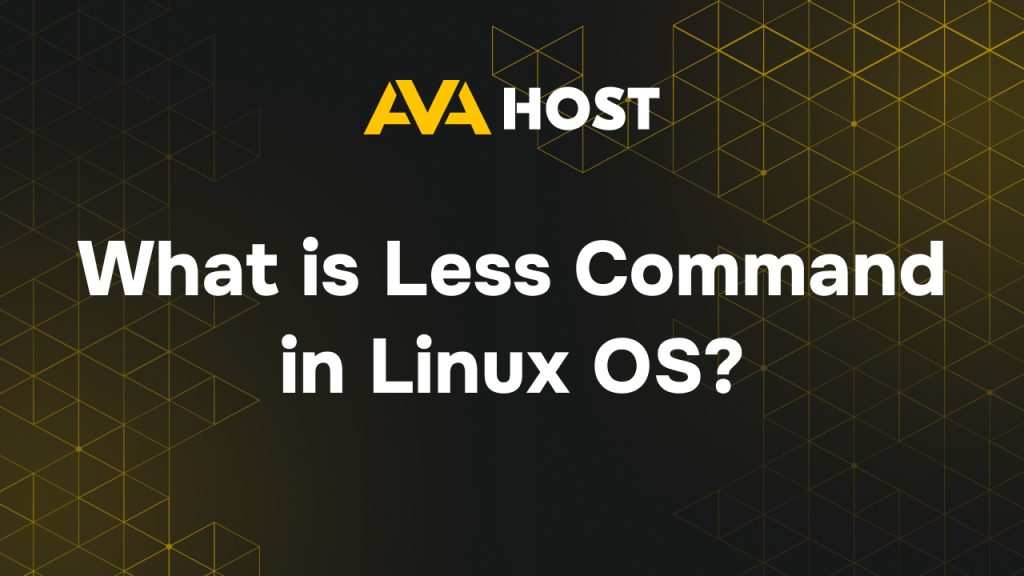
How to Use the less Command in Linux The less command is a must-know tool for Linux users, offering a lightweight way to view text files or command outputs one screen at a time. Perfect for browsing large logs or configuration files without editing them, less is fast, efficient, and beginner-friendly. This guide enhances your […]
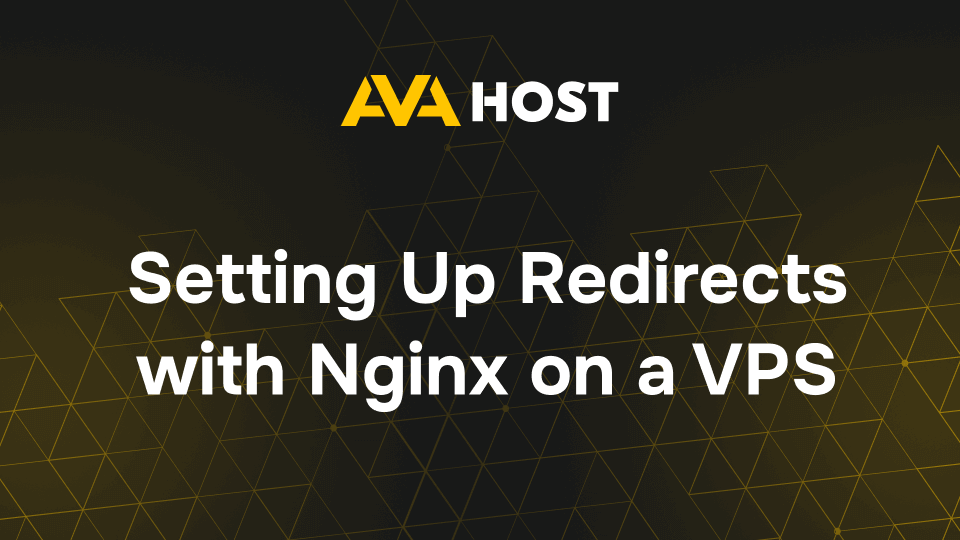
Setting Up Redirects with Nginx on a VPS Redirects are vital for managing traffic on your VPS-hosted website, ensuring users reach the right URLs while boosting SEO and security. This guide simplifies configuring Nginx redirects for permanent (301), temporary (302), HTTP-to-HTTPS, www/non-www, and path-specific cases. With practical examples and tips, you’ll master Nginx redirects efficiently. […]
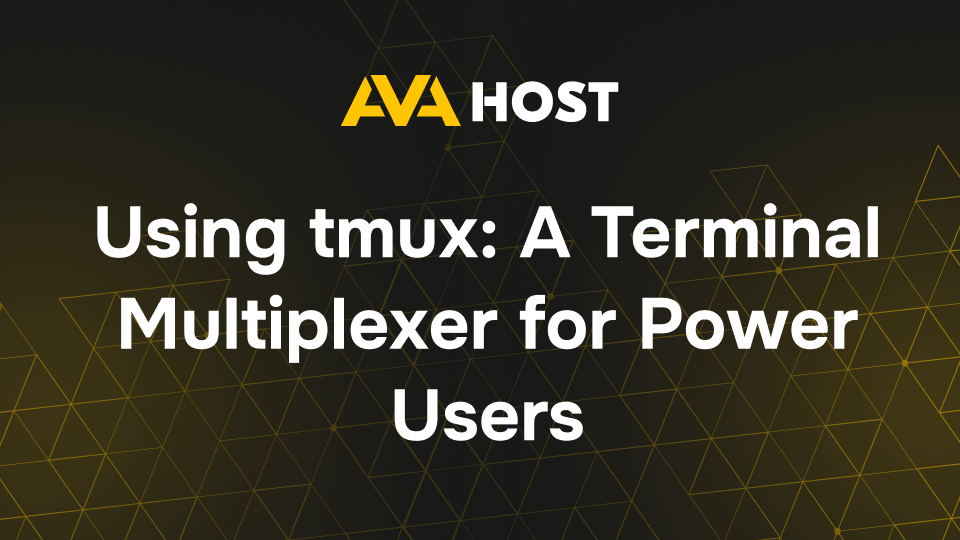
How to Use tmux: A Terminal Multiplexer for Power Users tmux is a game-changing terminal multiplexer that boosts productivity by managing multiple sessions, panes, and persistent workflows in one terminal. Ideal for developers, sysadmins, or anyone working on remote servers, tmux keeps your tasks organized and resilient. This guide simplifies tmux usage with practical examples […]

